In our rapidly evolving digital landscape, a website migration might be on your horizon. Website migrations carry SEO risks, and without careful execution, it can cause long-lasting or even permanent damage to your online visibility in organic search.
To help your migration go smoothly, Atigro is making our comprehensive website migration checklist available. It’s the core guide our team of experts relies on for every migration we undertake with our clients. Drawing from our extensive industry expertise, this detailed guide ensures a meticulous plan and a flawless execution of your site migration.
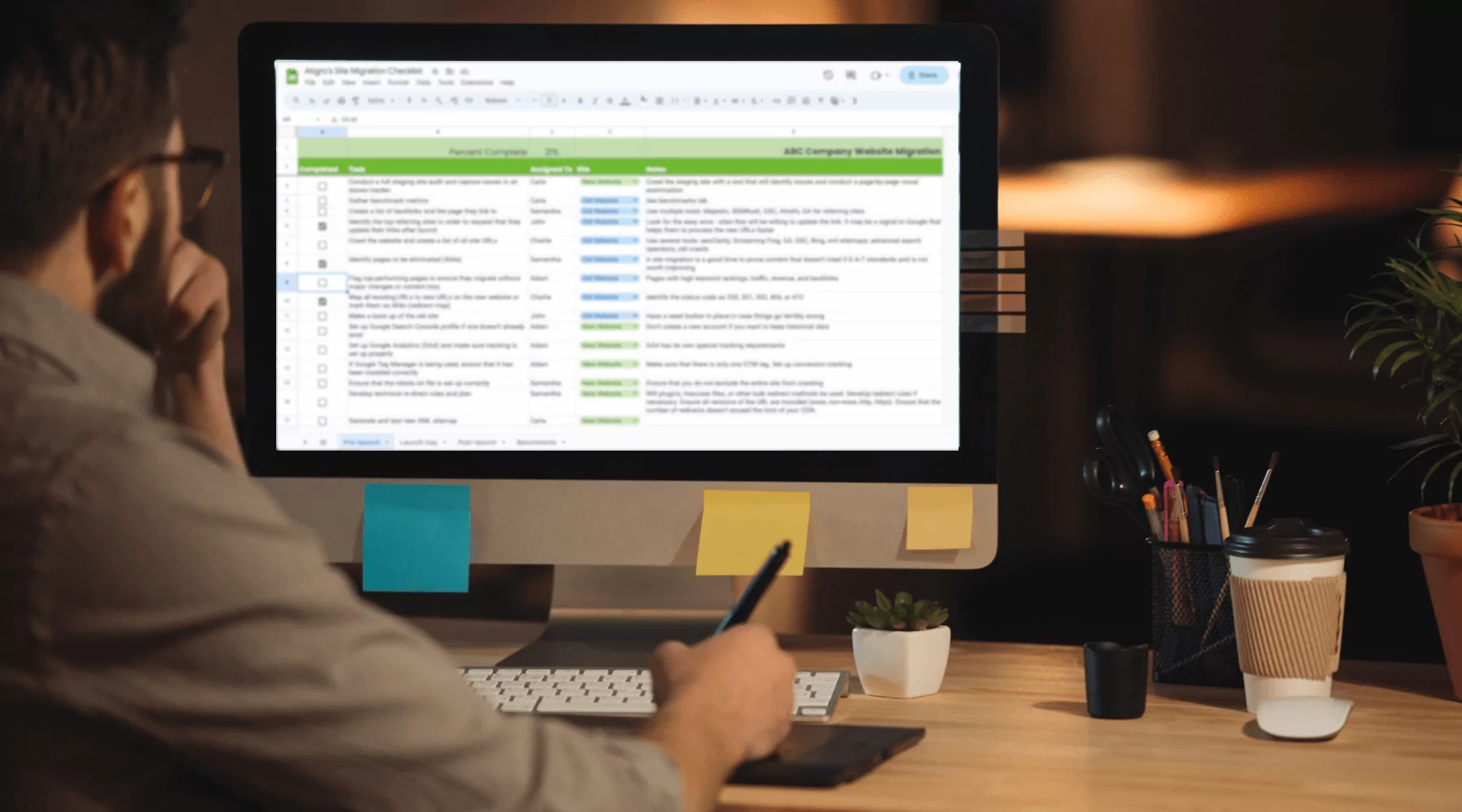
Let’s Deep Dive Our Comprehensive Checklist
From initial steps to post-launch reviews, our tool isn’t just a glance-over guide. It features 38 tasks and 28 benchmarks in layers of interactive Google Sheets that allow you to track status and informational entries so that your entire team can compare pre- and post-launch performance and monitor recovery time (exports easily to Excel). With it, you and the team can confidently navigate the migration process, knowing that every aspect is thoroughly covered.
Access the Complete Atigro Website Migration Checklist
The checklist is divided into Pre-launch, Launch Day, Post-launch, and Benchmarks tasks.
Pre-launch Site Migration Tasks
The Pre-launch tab contains everything that you need to do before launch day. The most important of these is to conduct a full Website SEO Audit of the staging site early enough that issues can be captured and fixed in time to meet the launch deadline. This includes crawling the site and conducting a visual examination to catch problems the crawler might have missed, such as poor UI/UX, content quality, and mobile experience.
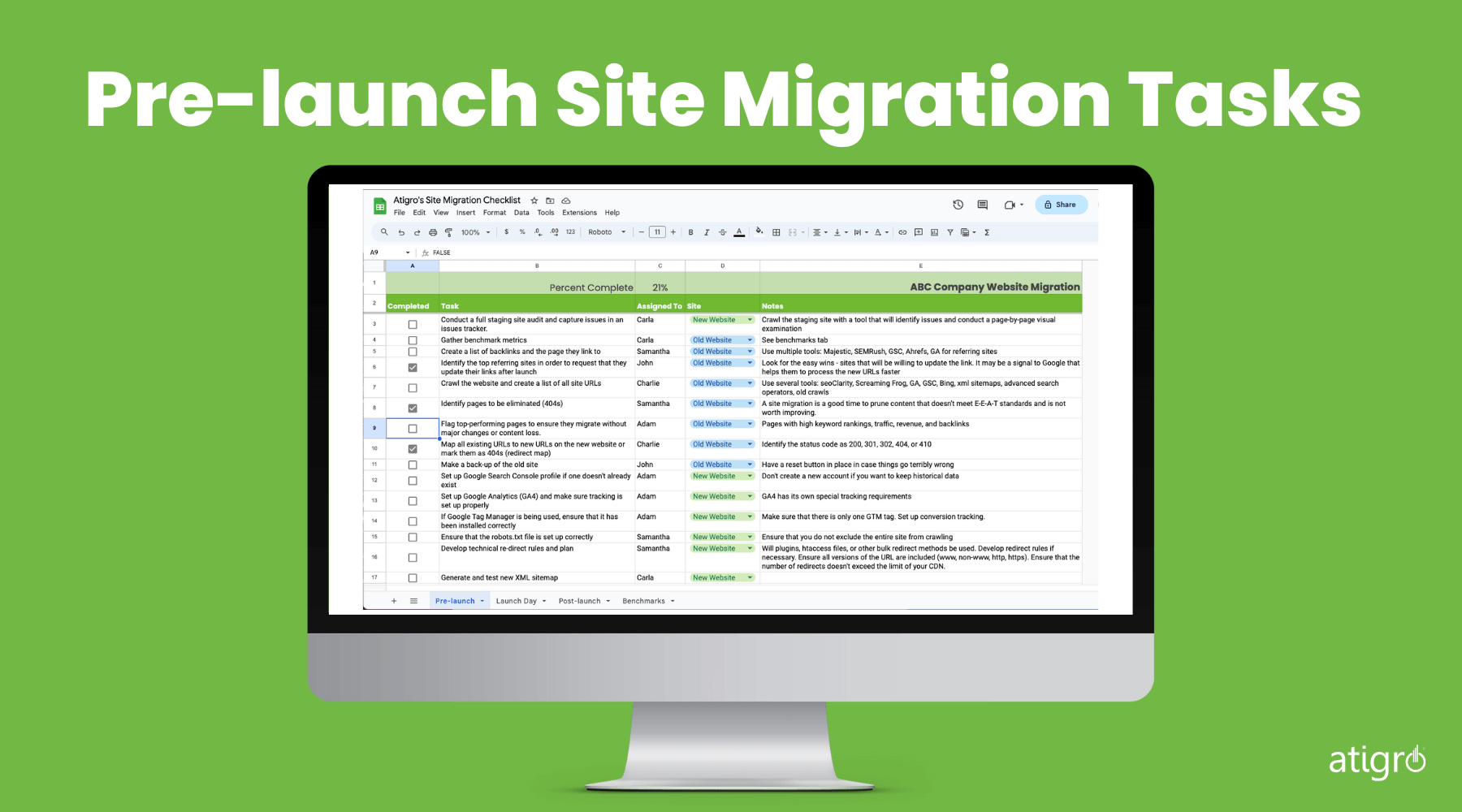
Website migrations almost always cause a temporary drop in organic search performance. The final week or two leading up to launch is a good time to capture benchmark metrics so that you can compare site performance before and after launch and determine when the new site has recovered from the migration. Our website migration checklist contains a tab for you to record your benchmarks and update them on a monthly basis after launch. The tab includes 28 metrics with space for others uniquely relevant to your site. The most important are organic traffic, site authority, the number of keywords on page one, and the total number of URLs by page type. Other benchmarks you may want to track include conversions, revenue, and Core Web Vitals. (Note: Interaction to Next Paint – INP – will replace FID as a part of Core Web Vitals in March 2024).
Another critical document that will need to be prepared before launch is the redirect map. The existing URLs on the old site should be listed on this document and their status code identified: 200 for pages on which the URL will not change (if you are not migrating to a new domain name), 404 for pages that will not be included on the new website, 410 for pages which will be permanently deleted, 302 for pages which will be temporarily redirected, and a 301 permanent redirect for pages that will have a new URL after migration.
Keep the following important things in mind:
- Do not 301 redirect detail pages to higher-level category pages or worse yet, the homepage
- Do not 301 redirect any page to a page that is substantially different
- All old URLs should redirect to new URLs or 404 (with the exception of pages where the URL will not change)
- Use the 410 status very carefully. It tells Google that the page has been permanently deleted. In most cases, it’s better to let the page 404.
- Have a technical redirect plan and rules
- Will plugins, htaccess files, or other bulk redirect methods be used?
- Ensure all versions of the URL are included (www, non-www, http, https)
Rounding out the list of pre-launch tasks is the set-up of Google Analytics, Search Console, and Tag Manager (if using) and ensuring that the robots.txt file is set up properly. You don’t want to accidentally disallow search engines from crawling your site, which we have seen happen. Finally, make a backup of the old site and have a reset button in place in case things go terribly wrong.
Launch Day Site Migration Tasks
On the day of launch, the first thing you want to do is crawl the staging site one final time to ensure that all issues identified in the pre-launch audit have been fixed. It’s a safety precaution to ensure that nothing critical slips through the cracks.
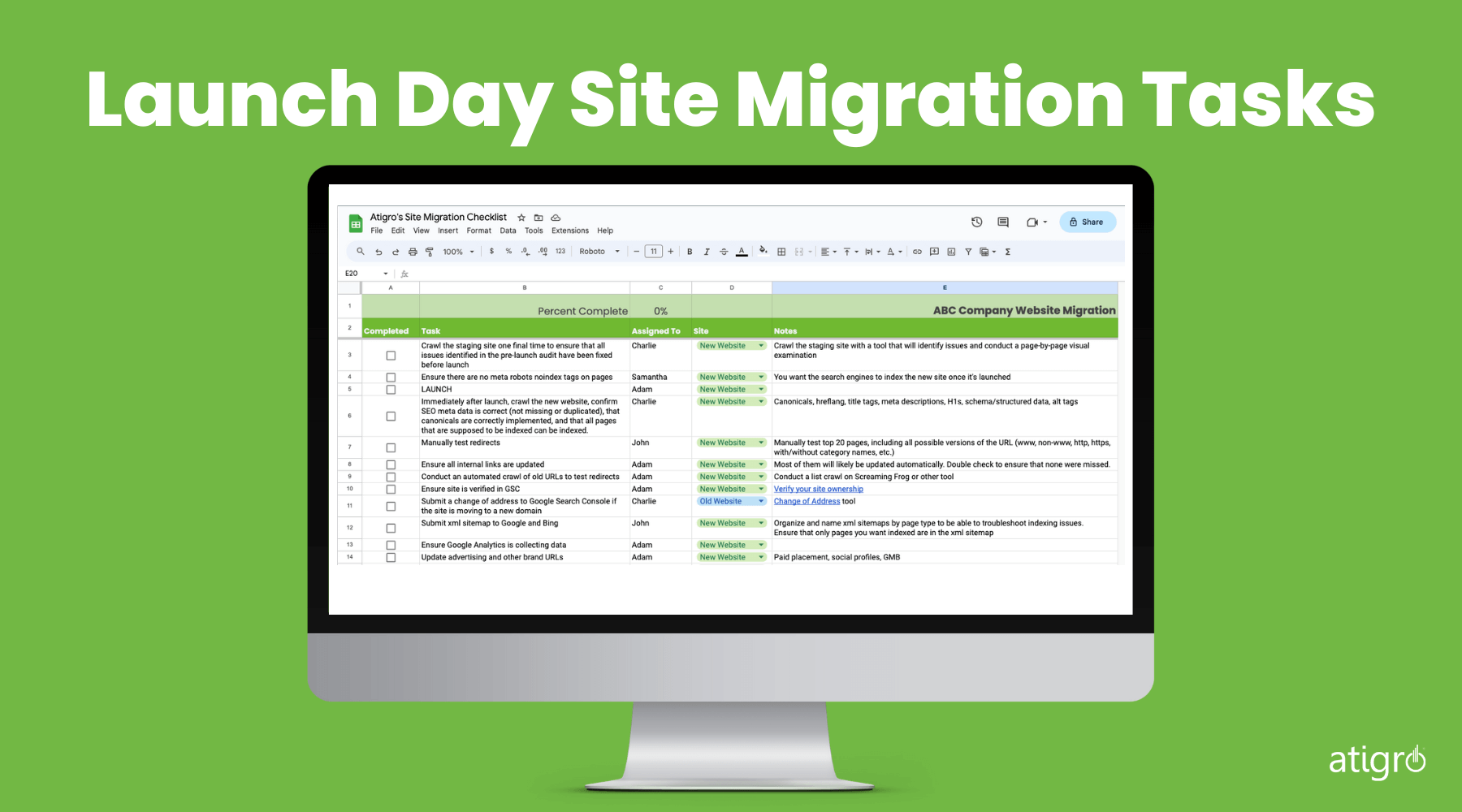
Immediately after launch, crawl the new website, confirm SEO metadata is correct (not missing or duplicated), that canonicals are correctly implemented, and that all pages that are supposed to be indexed can be indexed. Then manually test the redirects of your top 15 to 20 pages to confirm that the old URLs are sending users to the correct pages on the new site. Most internal links will be updated automatically, but double-check to see that none were missed and that you don’t have any broken links.
Finally, submit an XML sitemap to Google and Bing to ensure that the search engines can find the pages you want to be indexed. Check that the site is verified in Google Search Console and submit a change of address if the site is moving to a new domain.
Post-launch Site Migration Tasks
In the weeks and months following launch, monitor the benchmark metrics you collected before launch in Google Analytics and other tools, and compare them with your current performance. Check that 404s are out of the index and that pages with 200 and 301 codes are in the index. Use XML sitemaps from the old site and the new one to monitor as pages are removed from the former and added to the latter.
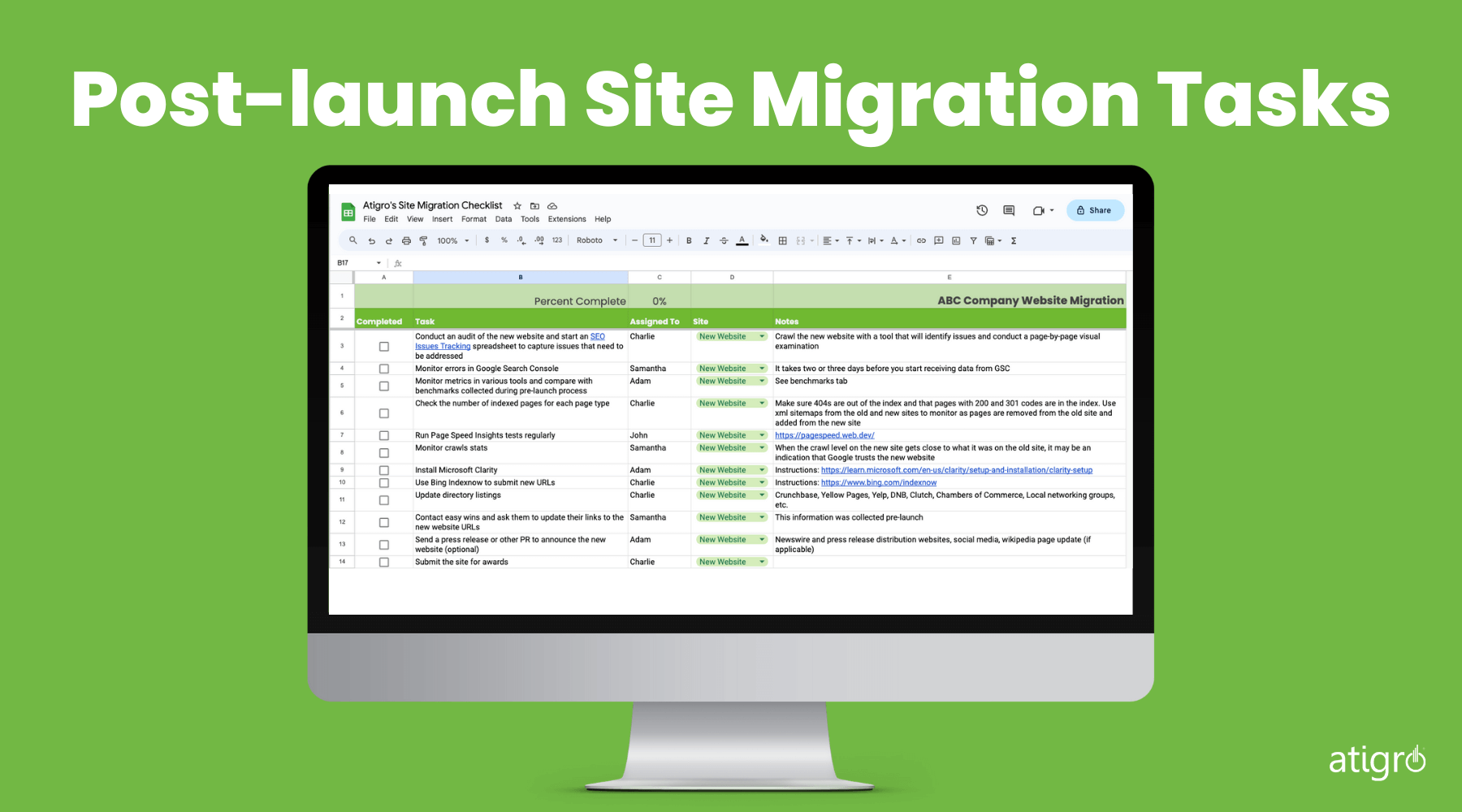
As part of your ongoing site health checks, run Page Speed Insights tests regularly, monitor crawl stats, and install Microsoft Clarity so that you can see how real users are interacting with your website.
Website Migration FAQs
What is a website migration checklist?
It is a comprehensive guide that includes all the necessary steps to transition your website smoothly and successfully to a new domain.
Why is this checklist so important?
It’s important because it ensures that all the necessary steps are taken to avoid organic traffic loss, loss of domain authority, and poor user experience.
What tasks are included in a typical website migration checklist?
It includes tasks such as auditing the staging site, creating a redirect map from the current site to the new one, flagging top-performing pages to ensure they migrate without major changes or content loss, and assessing any additional needs for a successful migration.
What is the benefit of using such a comprehensive checklist?
The primary benefit is that it helps to ensure a seamless transition when migrating your website from one platform to another. It also helps to save time and money by ensuring the process is done correctly the first time.
A seamlessly executed migration ensures that the search engines will continue to have a favorable view of the quality of your website – allowing you to achieve your goals. Need expert assistance? Atigro is here for you. Let’s talk today.

